
Pattern shapes can often have small differences in edge lengths and edge shape from front to back or from left to right. These small differences can have a big impact on fit. For example, in a raglan sleeve, it’s essential to stitch the sleeves correctly, or the armhole seam will show extra fullness. Since the differences in edge curve are very small, errors can sometimes occur during production. Using 3D simulation you can verify that the stitching instructions are correct before samples are made.
For example, take this hoodie with raglan sleeves. In the first 3D simulation in VStitcher, the sleeves are sewn correctly:

Correct sleeve
In this second simulation, the sleeves are flipped back to front so that the length of the edges isn’t equal. You can clearly see the extra fullness at the front armhole caused by the incorrect stitching:

Flipped sleeve
Here are the patterns. On the left, the two sides of the sleeve are correctly aligned and the edge lengths are equal. On the right, the sleeve pieces have been accidentally reversed, resulting in a small difference in edge length and poor fit in the finished hoodie.
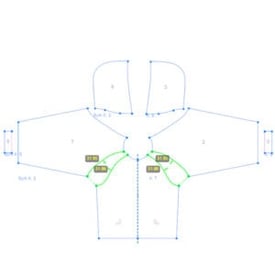
Correct stitching of sleeves
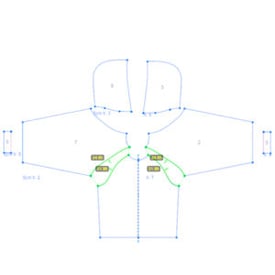
Wrong stitches for flipped sleeves
With VStitcher, what you see is truly what you get, even when it comes to those small things that have a big impact on the final garment.
To learn more about simulating different edge lengths, read our post about gathering