VStitcher & Substance 3D Workshop: Redefining 3D Asset Creation
This workshop explore the integration of Substance 3D Designer and Substance 3D Sampler, offering an exploration of workflows for apparel designers.
January 17, 2021
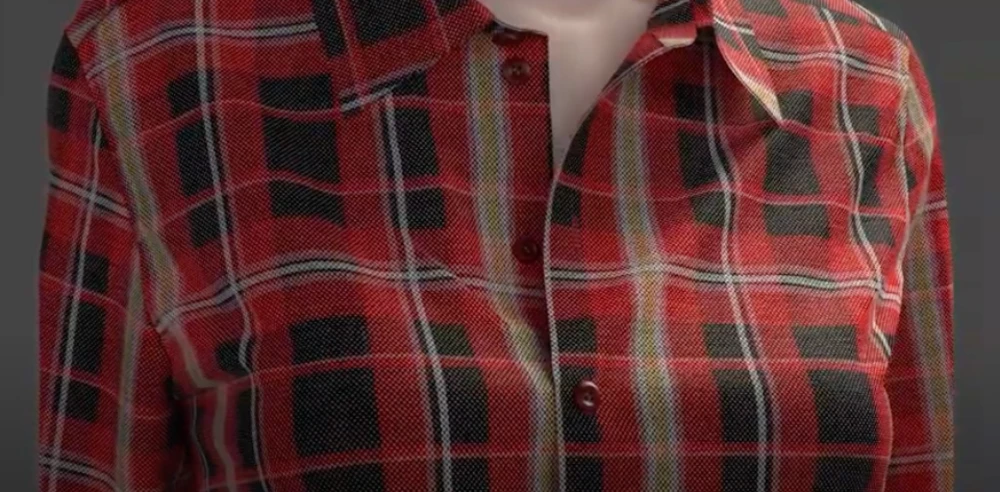
By Zisie Benchimol, Community Manager
As a fashion designer who has recently moved over to 3D, I can say firsthand that Browzwear, and more specifically VStitcher, have drastically changed my everyday work. VStitcher offers designers a straightforward way to visually communicate the shape, fit and final look of the garment. It can also depict all the details such as buttons, stitching, or trimmings.
Not only am I able to conduct design iterations rapidly, but I can alter my design at any stage, switching the color, the shape, the fabric, the size of the garment, and more.
Adopting 3D fashion design technology has helped me significantly reduce fabric waste- sometimes up to 5 physical samples that I used to produce during the design process. In addition, I’ve shortened the decision-making process, ordering, and manufacturing time (I used to wait weeks for samples to arrive). Now, my 3D files can travel virtually instead of having to send the physical items to the other side of the world. Not to mention that during the process, I am also reducing my carbon footprint as I no longer have to ship physical products back and forth many times overseas.
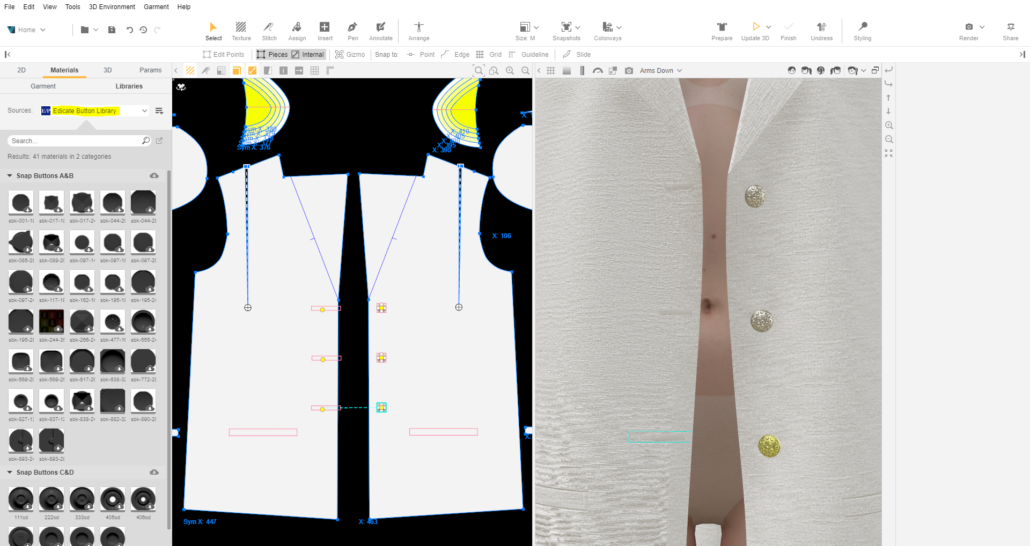
When working in VStitcher, I can predict how the material will fall and how the garment would look if I were to add 5 buttons and buttonholes. I find the Smart Buttons feature to be particularly useful. The smart buttons feature allows me to see how the fabric, cut, and seams move with the button closures, providing me with a realistic and accurate 3D representation of how the chosen buttons will look on my garment or fabric.
Each smart button has two parts: the button and the buttonhole. I can easily drag them to each other, adjust how they are positioned fand align one over the other.
 It doesn’t stop here…
It doesn’t stop here… VStitcher allows me to create multiple copies from an existing button and easily place them at a specific distance from one another. I can move them all together and drop them exactly where I want them to be.
There’s an option to flip the side on which the buttons and buttonholes are applied by clicking on the flip position button. I can display my buttons buttoned or unbuttoned and place them inside or outside of the garment.
The Smart Buttons feature comes with a vast array of different types of buttons in the Browzwear libraries, including the YKK Button Library and the Edicate Button Library.
If I’m aiming for a more customized look for my garment, I can also add my own personalized buttons. Among other options, I can edit the button mass, color the button, buttonhole, and thread, as well as change the size of my buttons.
Having the ability to work in VStitcher and design buttons and buttonholes in 3D has dramatically changed the way I work as a designer. Buttons are an essential part of many of my garments, so the smart button feature allows me to obtain a true-to-life representation of designs and creations.
To learn more about working with buttons in VStitcher, check out our Help Center .
Learn MoreThis workshop explore the integration of Substance 3D Designer and Substance 3D Sampler, offering an exploration of workflows for apparel designers.
Browzwear’s Dorelle McPherson guided IACDE 3D Summit participants on building design briefs and streamlining workflows.
From trims to full simulations, VStitcher ensures accuracy while enabling designers to realize their creative vision.