IACDE 2024: 3D Design Brief A–Z Workshop with Dorelle McPherson
Browzwear’s Dorelle McPherson guided IACDE 3D Summit participants on building design briefs and streamlining workflows.
August 10, 2021

Swimwear differs from other garments in 3D and is perhaps one of the most challenging garments to create due to its form-fitting construction requiring a flawless and precise fit. Like underwear, swimwear usually follows the body’s curved lines and is based on very accurate body measurements with little room for error. That’s where 3D comes in. With VStitcher, swimwear designers can have the ability to create well-fitted, perfectly executed, true-to-life, body-forming 3D swimwear without needing to create multiple physical samples.
Leveraging a 3D digital twin of the physical garment enables designers to evaluate precisely how the design will be produced, which is essential when creating form-fitting swimwear. For example, understanding how the seams will stretch and fit on the 3D avatar, the artwork arrangement between sizes, and the line placement on the Swim fabrics.
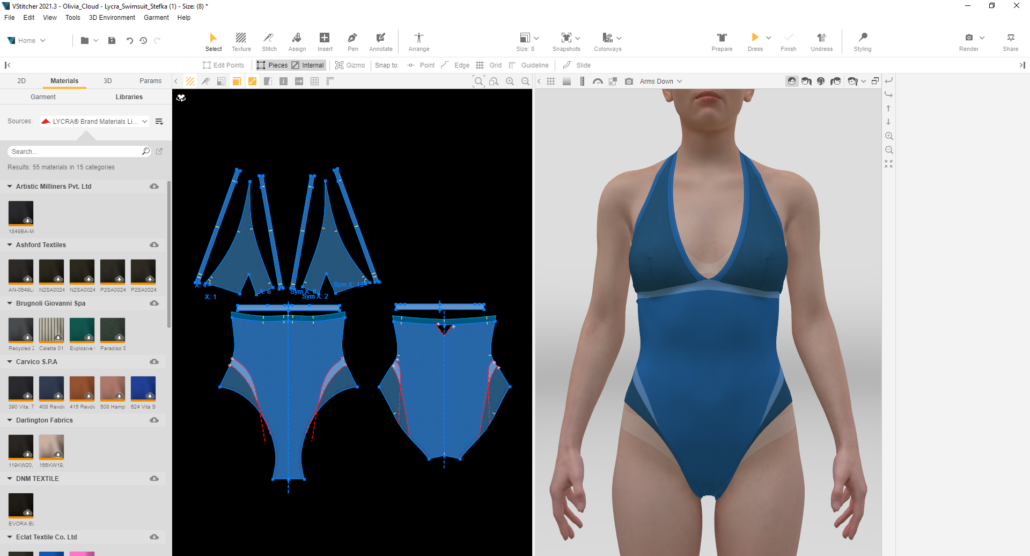 Brow zwear’s new partnership with LYCRA® allows VStitcher users to access a variety of accurately digitized LYCRA fabrics. With this integration, you can now utilize a variety of new stretchy fabrics that are particularly useful when creating garments like swimsuits. These fabrics have been designed to give VStitcher users the ability to design swimwear so that the fit, stretch, bend, and drape of the garment are accurately presented in true-to-life 3D.
Brow zwear’s new partnership with LYCRA® allows VStitcher users to access a variety of accurately digitized LYCRA fabrics. With this integration, you can now utilize a variety of new stretchy fabrics that are particularly useful when creating garments like swimsuits. These fabrics have been designed to give VStitcher users the ability to design swimwear so that the fit, stretch, bend, and drape of the garment are accurately presented in true-to-life 3D.
#1 Exploring the Colorways Workspace
 The Colorways Workspace is particularly useful for apparel swimwear companies as it allows designers to experiment with different color schemes. For example, by comparing and deciding instantly what prints or colors work best together and being able to mix and match different swimwear items. This means that more informed decisions can be made at the click of a button without having to physically produce each different color combination.
The Colorways Workspace is particularly useful for apparel swimwear companies as it allows designers to experiment with different color schemes. For example, by comparing and deciding instantly what prints or colors work best together and being able to mix and match different swimwear items. This means that more informed decisions can be made at the click of a button without having to physically produce each different color combination.
#2 Working with the Force Multiplier and Shrink Tool
When designing swimwear in VStitcher, one should apply Force Multiplier . By applying Force Multiplier, you can stiffen the bottom hemming, bindings, piping, and stitching in order to add stretch and allow the garment to fit accurately.
Another particularly useful tool for designing swimwear in 3D is the Shrink Tool . Using the shrink tool will give your swimwear garment the effect of elastic use without having to sew in elastics. The Shrink tool works hand in hand with the force multiplier tool to provide it with a clean edge. It enables designers to mimic double face fabric and swimwear fabric that has stretch-like spandex properties. In the same way, elastic material fabrics affect the stretch in real life, and a folded material edge is necessary when working with bathing suit fabric material.
#3 Utilizing 3D Swimwear Blocks
Get started by downloading an assortment of designed and ready-to-use, nongraded swimwear blocks from our Browzwear Cloud Library to help kick start your 3D design journey in swimwear.
With access to these pattern blocks, you can edit and customize each swimwear to your design inspiration by adding cutmarks, design lines, patterns, colorways, and prints.
To access the library, simply go to File – Import from Cloud, and under the women’s section, you’ll find several swimwear blocks to get started with.
By taking advantage of pre-made garment blocks, you will eliminate a significant amount of time as you no longer have to create patterns from scratch. One can also investigate the pattern piece and see how it was constructed, with the confidence that the pattern has already been validated, you can make your design adjustments knowing you are working with a well-sewn and accurately constructed garment.
#4 Utilize the 3D Trim Library
 To take your swimwear creation to the next level, we advise you to utilize our 3D trim library, where you can explore an array of 3D trims such as buckles, stoppers, rivets, D-rings, and sliders, clasps, and ties. These 3D trims are editable, so you can scale, rotate and change color so that they match the rest of the swimsuit.
To take your swimwear creation to the next level, we advise you to utilize our 3D trim library, where you can explore an array of 3D trims such as buckles, stoppers, rivets, D-rings, and sliders, clasps, and ties. These 3D trims are editable, so you can scale, rotate and change color so that they match the rest of the swimsuit.
Not only will these 3D trims enhance your digital design they will influence the garment’s form during the design stage. Therefore, it is key to ensure that the fabrics we use accurately represent the physical sample in every sense, design style, stretch and fit.
#5 Using various styling tools
The 3D styling tools allow you to make extensive adjustments to your swimwear on the digital mannequin. For example, you can see under the 3D Styling Properties, on the right-hand side, the Hold button, this will hold certain areas of your garment, such as your 3D trim, in place while working on others to further assist you. One can also use the lock button to keep your pattern pieces in place and then use the pinch tool to adjust.
#6 Stretchy skin type fabric for 3D avatars
Browzwear’s VStitcher accurately simulates the properties of a real-life mannequin, therefore, if the actual mannequin is wrapped with cloth, then it becomes essential that the 3D avatar also has the same ‘skin’ properties to ensure that the swimwear will sit, slide, or hold firm to the surfaces of the digital twin exactly like it would have on the real physical mannequin. Browzwear’s 3D avatars can be switched from plastic to human to cloth to ensure the most accurate response every time.
Apparel designers can create their own unique swim styles in 3D, with the ability to experiment with different colorways, artworks, and all-over prints before producing a single physical sample. By working with 3D apparel software, swimwear producers can offer buyers a wide range of designs, showcasing the garments digitally and therefore speeding up the process. When pitching new swimwear collections to buyers, designers can present their styles in a variety of ways, from pairing different bottoms with different tops to mixing and matching different items as well as switching up colorways, adding different seam colors, and cut-outs. These are just a few of the many advantages of designing swimwear in 3D.
Check out the Browzwear Help Center for more information.
Browzwear Help CenterBrowzwear’s Dorelle McPherson guided IACDE 3D Summit participants on building design briefs and streamlining workflows.
This workshop explore the integration of Substance 3D Designer and Substance 3D Sampler, offering an exploration of workflows for apparel designers.
In this tutorial, we'll walk you through various workflows to create your own stunning Substance 3D artworks.