IACDE 2024: 3D Design Brief A–Z Workshop with Dorelle McPherson
Browzwear’s Dorelle McPherson guided IACDE 3D Summit participants on building design briefs and streamlining workflows.
August 15, 2018
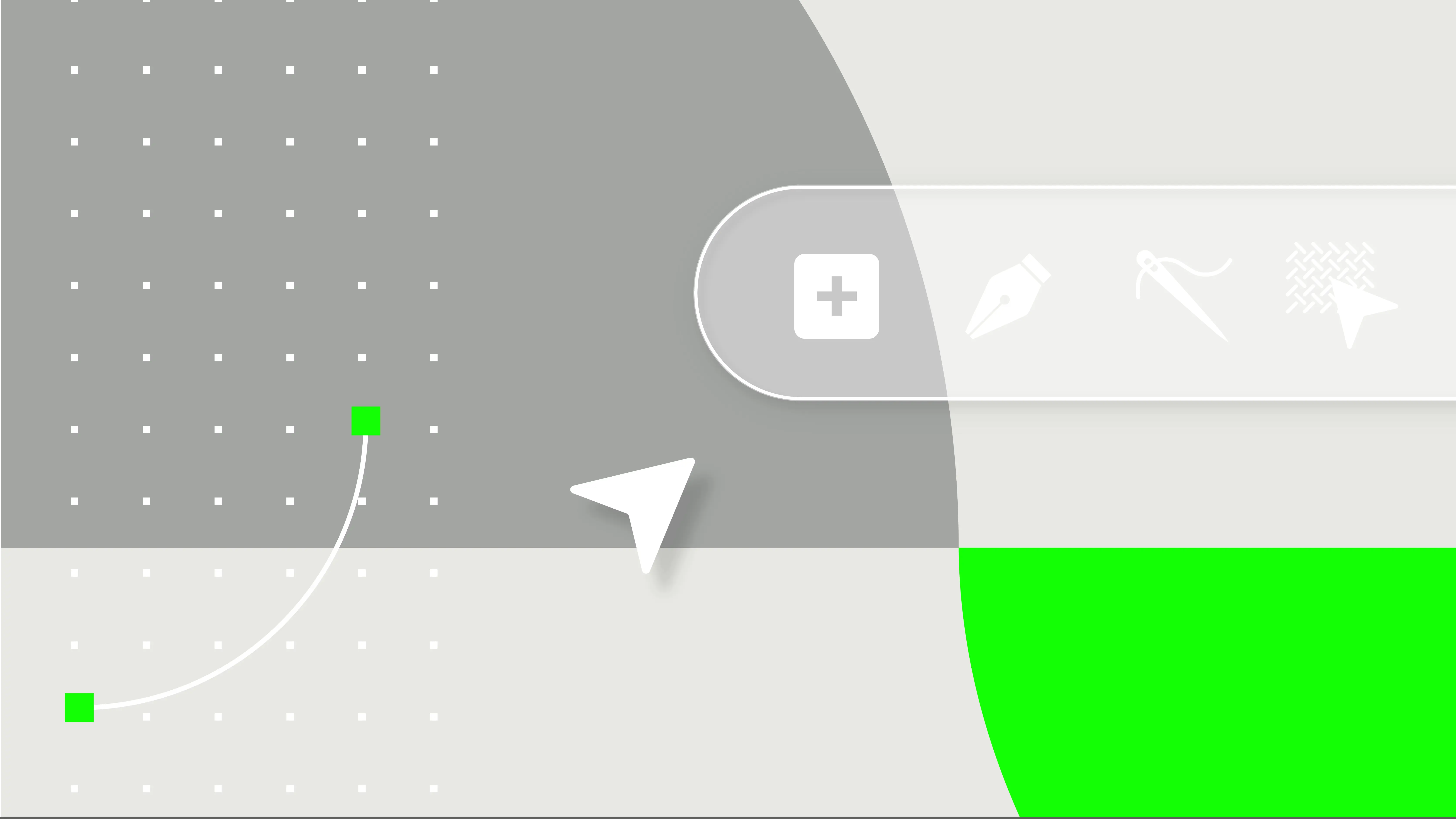
Creating a single garment or an entire collection in Browzwear has never been easier. Start by opening the Smart Design template in Browzwear's software. This template allows you to create variations of garment silhouettes in a single file by combining different pattern pieces and materials.
Once the template is open, you will have access to various options for customization. Toggle between different basic shirt blocks to view the different silhouettes that can be created. This allows you to see how the garment will look with different fits, collar styles, and sleeve lengths.
Experiment with different combinations of pattern pieces and materials to create your desired garment variation. Adjust according to your preferences. Use the software's intuitive interface to easily modify and customize these elements.
Need further support? Visit our help center or contact us at support@browzwear.com
Browzwear’s Dorelle McPherson guided IACDE 3D Summit participants on building design briefs and streamlining workflows.
This video shows how to set artwork size and position for grouped sizes with precision and ease.
Discover 1930s sleeve design with Browzwear's 3D fashion tools. Learn vintage-inspired techniques in our Garden Party digital workshop.