Reviving 1930s Fashion with Digital Precision: IACDE Highlights
Discover 1930s sleeve design with Browzwear's 3D fashion tools. Learn vintage-inspired techniques in our Garden Party digital workshop.
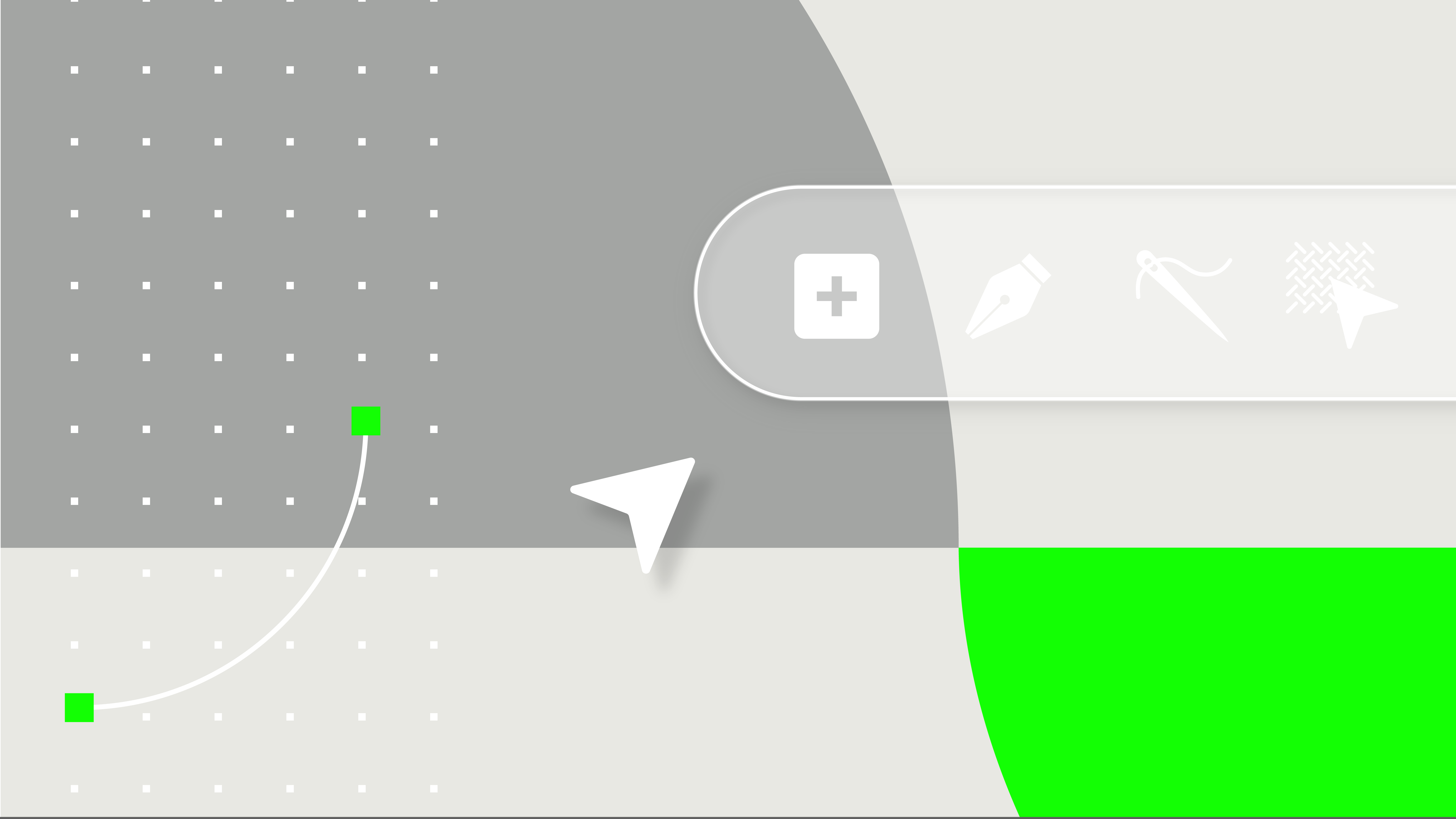
The Arrange tool by Browzwear is a powerful feature that allows fashion designers and professionals to efficiently organize and manipulate elements within their 3D designs. With the Arrange tool, users can easily select and move objects, garments, and patterns within the virtual workspace.
To use the Arrange tool, start by selecting the desired objects or elements that you want to rearrange. This can include individual garments, patterns, or even entire collections. Once the elements are selected, you can use the Arrange tool's intuitive controls to move, rotate, or resize them as needed. The tool provides precise positioning options, ensuring accurate placement within the 3D environment.
Additionally, the Arrange tool offers advanced features such as alignment and distribution options. These features enable users to align elements along specific axes or distribute them evenly across a given space. This ensures consistent and symmetrical arrangements, enhancing the overall visual appeal of the designs.
With the Arrange tool, Browzwear empowers fashion designers and professionals with a seamless and efficient way to organize and manipulate elements within their 3D designs. By leveraging the tool's selection, movement, and alignment capabilities, users can achieve precise and visually appealing arrangements. The Arrange tool significantly streamlines the design process, saving time and enhancing creativity in the world of fashion.
Need further support? Visit our help center or contact us at support@browzwear.com
Discover 1930s sleeve design with Browzwear's 3D fashion tools. Learn vintage-inspired techniques in our Garden Party digital workshop.
Browzwear’s Dorelle McPherson guided IACDE 3D Summit participants on building design briefs and streamlining workflows.
This workshop explore the integration of Substance 3D Designer and Substance 3D Sampler, offering an exploration of workflows for apparel designers.