IACDE 2024: 3D Design Brief A–Z Workshop with Dorelle McPherson
Browzwear’s Dorelle McPherson guided IACDE 3D Summit participants on building design briefs and streamlining workflows.
October 31, 2018
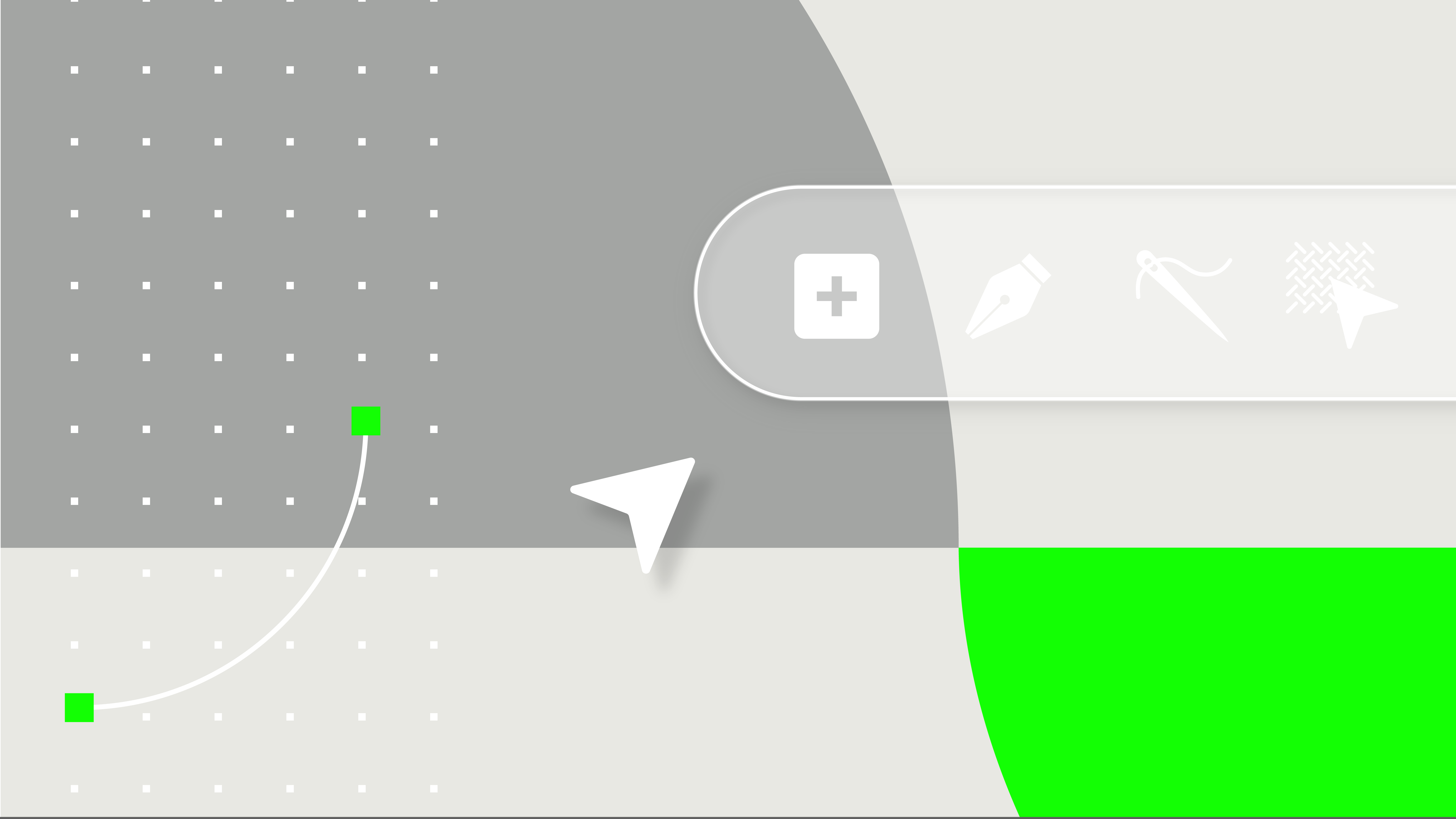
In this video tutorial, we learn the fundamentals of applying materials to a garment using VStitcher. The process begins by opening an existing garment that already has various materials, including fabrics, seams, artwork, and trims. One way to add fabric is by dragging and dropping it onto the pattern piece, providing the option to change the material for all pieces with a single click. Alternatively, the assigned tool is recommended when changing the material for multiple pieces but not all of them. The same technique can be applied to add artwork and trims to enhance the garment's design.
Adding materials to your garments in VStitcher is incredibly straightforward, as demonstrated in the video. By following these simple steps, you can effortlessly customize the fabric, artwork, and trims of your garment, allowing for greater creativity and versatility in your designs.
Need further support? Visit our help center or contact us at support@browzwear.com
Browzwear’s Dorelle McPherson guided IACDE 3D Summit participants on building design briefs and streamlining workflows.
Discover 1930s sleeve design with Browzwear's 3D fashion tools. Learn vintage-inspired techniques in our Garden Party digital workshop.
Learn how to create a tunneled drawcord in 3D—add eyelets, set fold lines, and adjust offsets in this step-by-step tutorial.