If you’re looking to add high-quality vector prints and graphics to your garments while streamlining your workflow, you’ve come to the right place. The seamless connection with Adobe Illustrator allows you to add, customize, and validate AI prints directly in 3D fashion design software, VStitcher, transforming the traditional 2D process into true-to-life 3D.
For fashion designing, this capability is particularly useful from both a creative and practical standpoint, not to mention the time saved. By working on a live AI file, designers have the freedom to scale and experiment with the vector without impacting its quality or detail.
Designers can simply drag and drop any AI print file onto their garment and visualize the placement and drape of the artwork in 3D without having to make assumptions based on the 2D image. In other words, rather than simply placing the AI file onto the relevant pattern piece, designers can interact with the artwork and gain more control over the result, ensuring that it lives up to their design intent. Apparel designers can also take advantage of this capability by utilizing AI files to quickly create all-over prints directly in VStitcher.
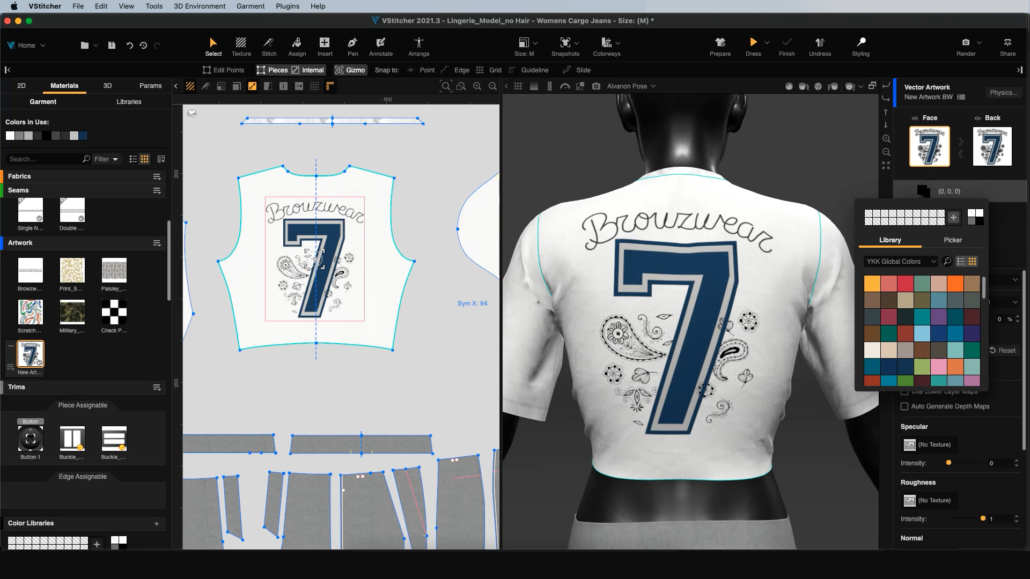
Pattern makers utilizing the Illustrator and VStitcher integration can visualize and therefore ensure that the prints are accurately engineered to the patterns and analyze how they might impact it. This facilitates clearer communication with designers and a faster and more informed decision-making process.
For graphic and print designers, the direct connection between Illustrator and VStitcher allows them to see exactly how the prints they create look when placed on different types of fabric and how they react to the texture of each fabric. This also assists in validating the scale of the artwork when being able to visualize it in 3D.
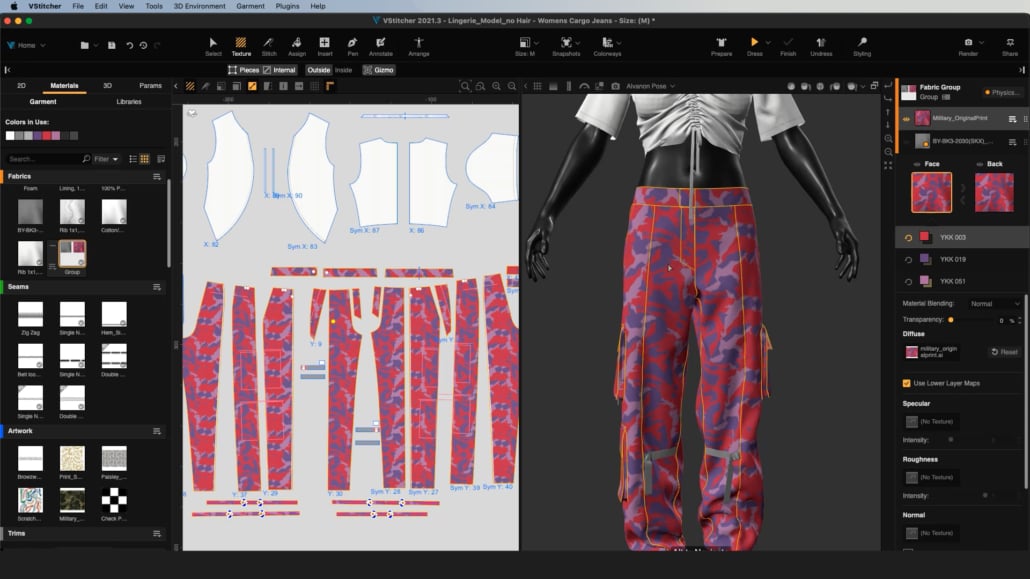
And the best part? Any changes to your vector prints, from stitching placement and seam direction to colors and placement, will be reflected within your print-to-file and tech pack generated by VStitcher. With this capability, finalizing your garment and ensuring it is on track and ready for production has never been easier!
Key Takeaways:
- VStitcher reads vector art and allows you to verify the color of your garment combined with your print or graphic’s color and make any changes directly in VStitcher.
- Your original AI file will not change.
- You can also change the scale and positioning of your artwork in VStitcher.
- VStitcher tracks all the changes, including the print placement, vector colors, grading, fabrics, and seams, which are then exported in your tech pack containing DXF, rulers, and a new AI file with the updated colors.
For more information, feel free to check out our Help Center.
Help Center