IACDE Summit 2024: Creating a 90's Tracksuit in VStitcher
In this tutorial, we guide you through creating the perfect retro-inspired tracksuit using VStitcher.
May 29, 2022
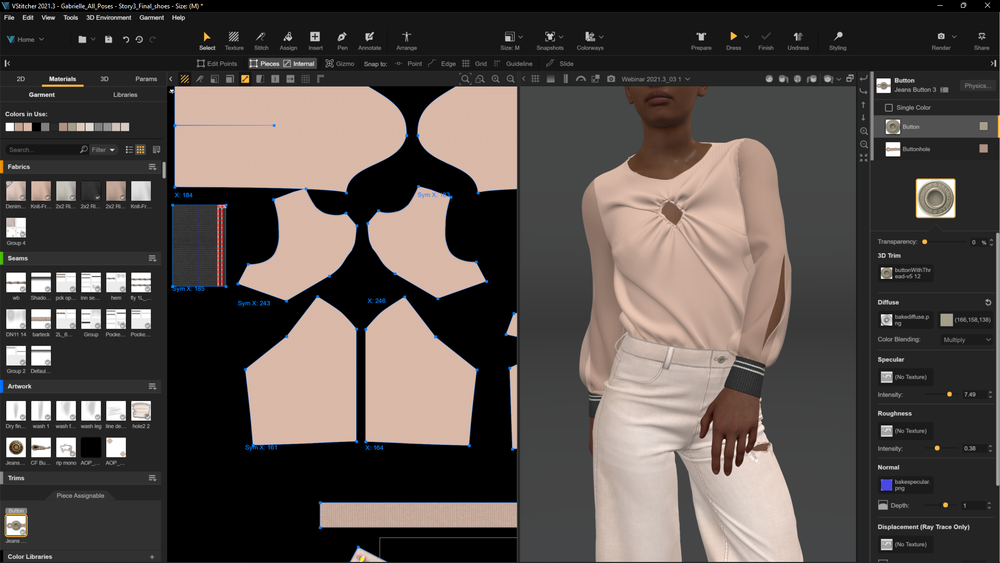
While pattern makers and apparel designers work hand in hand in creating successful collections, each will have their own way of working when it comes to their 3D apparel workflow. We tapped into their creative processes in 3D clothing design software, VStitcher to see how some of the features offered by the 2021.3 Edition can be catered to different types of users. Not yet dived into VStitcher & Lotta 2021.3? It’s certainly time to get started!
Check out some snippets from a designer’s and pattern maker’s workflow:
The 3D Review Workspace is an essential tool for designers when looking to gain the overall look and feel of their design concept as well as understand how the garment will fit when worn on different genders, sizes, and body types. The flexibility of the workspace allows you to customize it according to your workflow and work on as many garments as you want at the same time. It offers many of VStitcher’s advanced capabilities all in one place.
The ability to arrange clusters directly in the 3D windows further streamlines the transition from 2D to 3D, enabling you to keep your creativity flowing in the 3D world without having to switch between the two. This works to speed up your workflow by simply dragging and dropping your pattern pieces on the relevant body part.
When looking at the ability to create holes from scratch in VStitcher, this is a particularly useful tool for pattern makers when constructing garments like bell skirts or adding welt pockets to a pair of pants. Rather than converting a slice into a hole, the holes feature enables pattern makers to get even closer to the real-life process and create production-ready garments.
For pattern makers, having the ability to compare garments on different body shapes and sizes side by side not only speeds up the process but also allows for greater fit validation capabilities without having to source real-life models. The 3D Review Workspace enables users to assess the pressure and tension maps of different size sets simultaneously and make any adjustments instantly in real-time. However, it doesn’t stop there, it can also be used to compare different fabric draping, and pattern constructions, for example, sleeve types or necklines. The 3D Review Workspace goes beyond visualization, it gives users the ability to edit their patterns in real-time and make any relevant changes on the spot, providing an even smoother pattern-making workflow.
Styling or pattern-cutting, VStitcher gives you the freedom to achieve your design concept and take it in any direction. All with always knowing that what you see is a digital twin that you can produce without compromising on accuracy.
To download the 2021.3 Edition visit our Downloads page and if you can’t get in, let us know .
Be sure to explore our Resources Page for more ways to make the most out of your workflow.
Resources PageIn this tutorial, we guide you through creating the perfect retro-inspired tracksuit using VStitcher.
Browzwear’s Dorelle McPherson guided IACDE 3D Summit participants on building design briefs and streamlining workflows.
This workshop explore the integration of Substance 3D Designer and Substance 3D Sampler, offering an exploration of workflows for apparel designers.