IACDE Summit 2024: Creating a 90's Tracksuit in VStitcher
In this tutorial, we guide you through creating the perfect retro-inspired tracksuit using VStitcher.
December 15, 2020
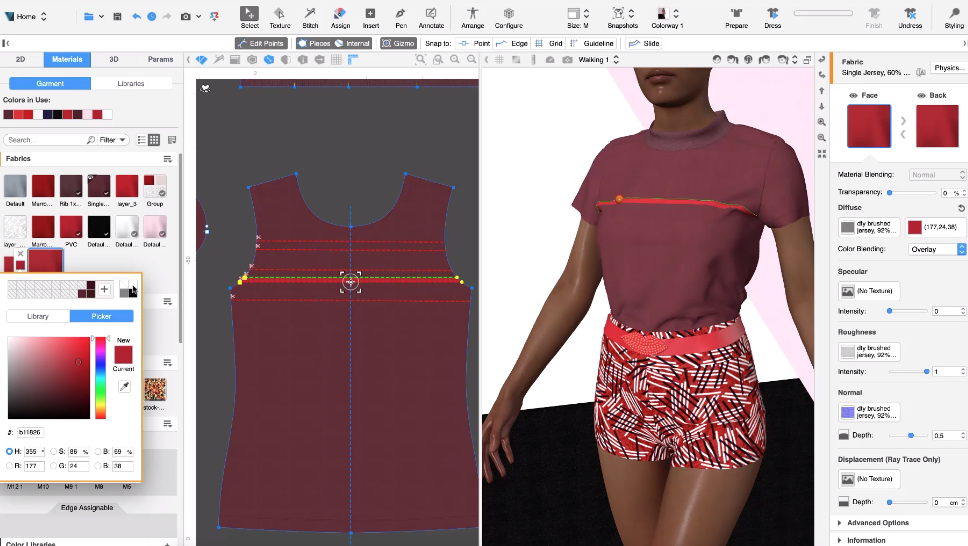
If you’re pitching a collection to buyers or showcasing your latest work to the rest of the team, you’ll want to ensure that your garment looks its best. That’s why we’ve put together a combination of simple yet powerful tools to help you achieve an impressive end result in just a few clicks.
If you want to ensure that your garment stands out and makes a lasting impression, adding the right backdrop is key. It’s essential that the type of background you create best compliments your garment. In this example, we use a few useful tools in VStitcher to create a bold, textured background for the avatar. This can be done fast and efficiently, starting off by inserting a rectangular shape and then using the Pen tool to create an internal line and a fold for the flooring. To take this a step further and create a specific theme, you can simply add artwork directly to the background.
For more ways on how to use the Pen tool for a variety of different purposes click here .
When it comes to adding texture to your garment, using the multilayer function in VStitcher enables you to stack multiple fabrics or seam textures for more realistic results. It’s also a great way to instantly give depth to your garment or emphasis specific details, such as a wash or wrinkle effect. Each layer can be manipulated individually without affecting the rest of the garment, giving you the freedom to experiment with anything from the transparency to the positioning of the all-over print. All you have to do is duplicate the fabric, and replace the map with the texture of your choice. With this easy-to-use capability, you’ll have the flexibility to create the appearance of complex fabrics just by combining materials and view the different compositions in real-time.
Here’s some more information on creating Multilayered fabric
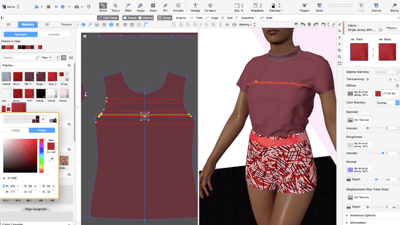
Cut marks can be used in a variety of ways, but in essence, they allow you to create the effect of having different fabric textures on your garment without actually having to cut and sew on separate pattern pieces. Therefore, this allows designers to visualize, edit, and compare results instantly, eliminating the time that would have typically been spent designing additional pattern pieces and sewing them on. By having the ability to manipulate cut marks, designers have the freedom to toggle back and forth between different fabrics and textures until they are satisfied with the result.
Learn more about Cut Marks here .
Learn MoreIn this tutorial, we guide you through creating the perfect retro-inspired tracksuit using VStitcher.
This workshop explore the integration of Substance 3D Designer and Substance 3D Sampler, offering an exploration of workflows for apparel designers.
From trims to full simulations, VStitcher ensures accuracy while enabling designers to realize their creative vision.