VStitcher Tutorial: Working with the Design in Sizes Feature
This video shows how to set artwork size and position for grouped sizes with precision and ease.
August 15, 2018
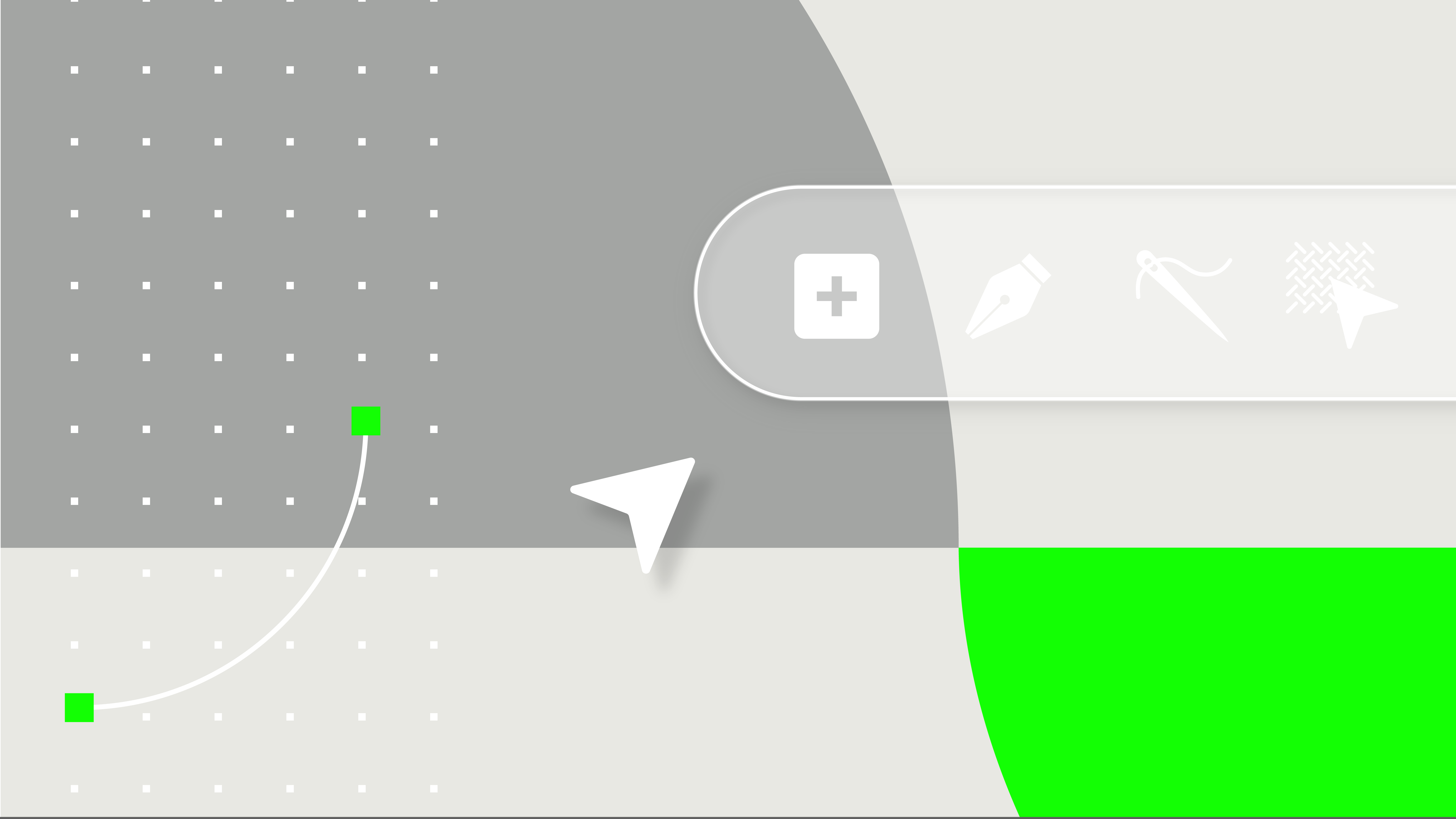
This tutorial demonstrates the step-by-step process of utilizing the Design in Sizes feature, which includes avatars for all sizes and graded garments for full control.
To begin, the user opens a garment in the VStitcher and activates the Design in Sizes mode. This enables the creation of multiple size variations within a single file, streamlining the design process. The user can then toggle between different size options and make adjustments specific to each size, such as altering measurements and proportions.
Once the desired size variations are established, the user can save them as separate garments or continue editing within the Design in Sizes mode. This flexibility enables quick iterations and modifications to accommodate different sizing requirements.
The Design in Sizes feature enhances efficiency by eliminating the need to create separate files for each size variation. It allows designers to focus on the creative aspect while seamlessly managing different size specifications within a unified workflow.
Leveraging the Design in Sizes feature can streamline the design process, save time, and ensure consistent and accurate sizing across their garments.
Need further support? Visit our help center or contact us at support@browzwear.com
This video shows how to set artwork size and position for grouped sizes with precision and ease.
From trims to full simulations, VStitcher ensures accuracy while enabling designers to realize their creative vision.
This workshop explore the integration of Substance 3D Designer and Substance 3D Sampler, offering an exploration of workflows for apparel designers.